Understand Slots | Bigquery
Slots in BigQuery
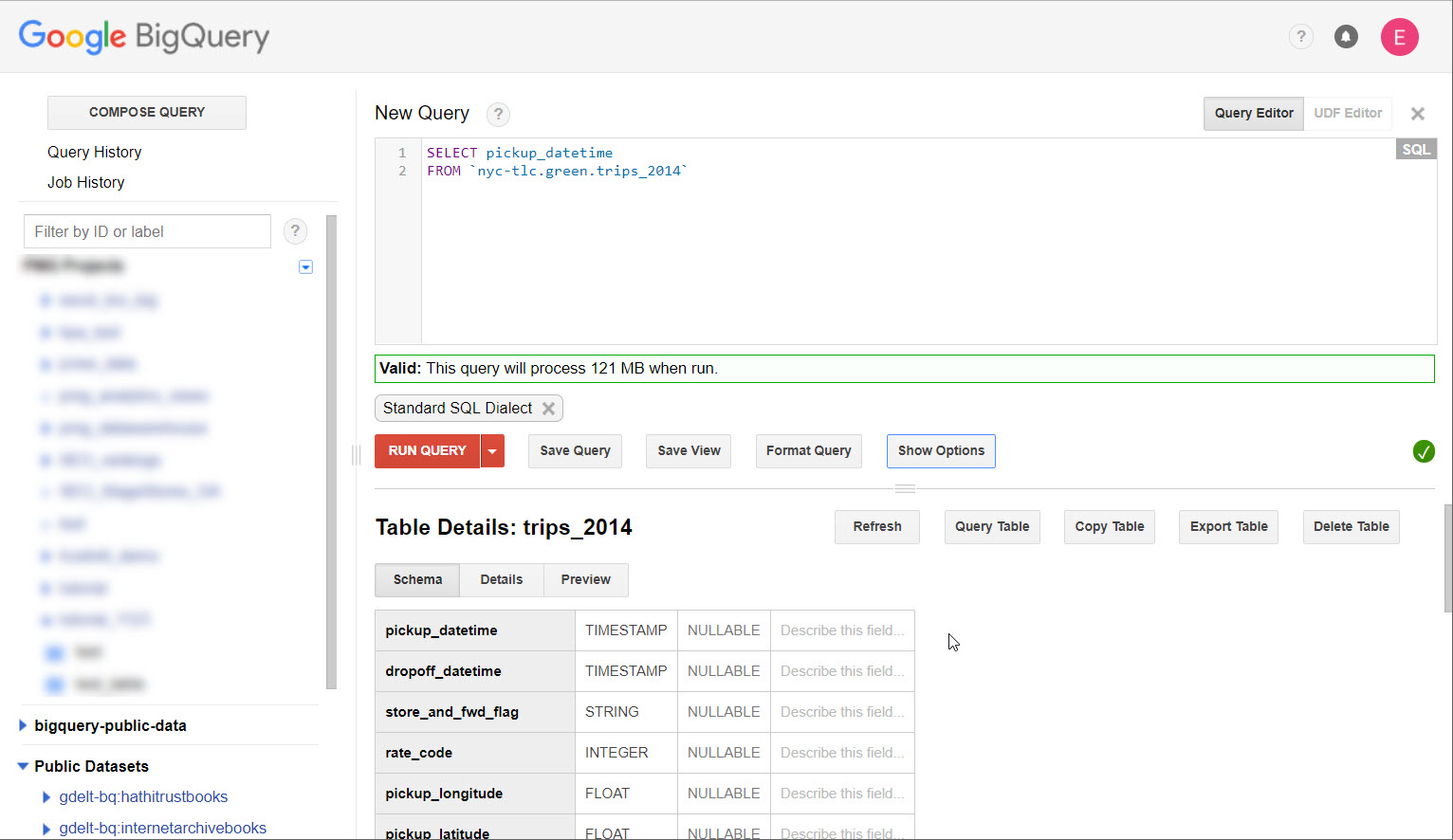
Slots in BigQuery are a crucial concept that influences the performance and scalability of your data processing tasks. Understanding how slots work and how to manage them effectively can significantly impact the efficiency of your BigQuery jobs.

What are Slots?
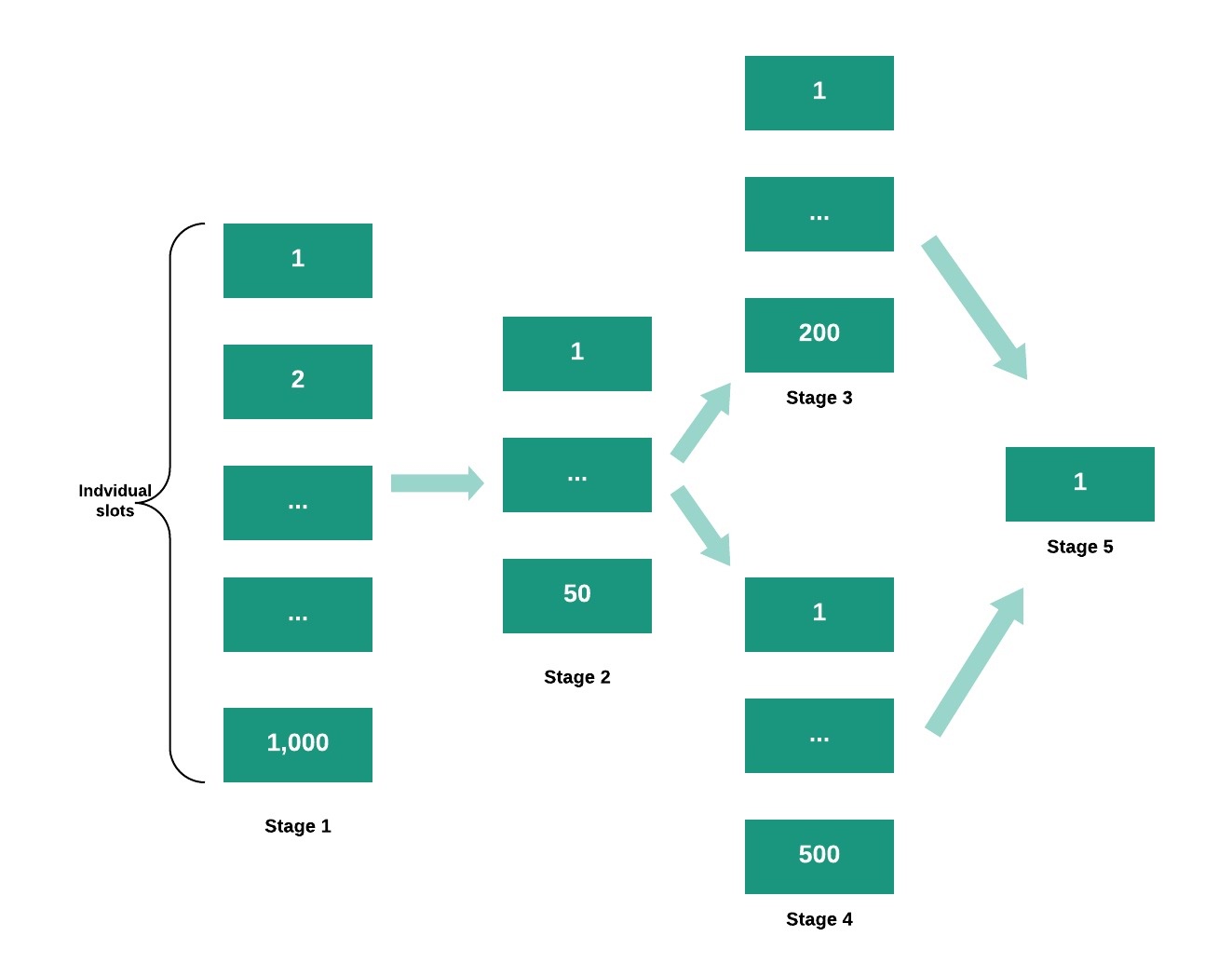
Slots represent the parallel processing units available for executing BigQuery jobs. Each slot is capable of processing a portion of a query or a job, allowing BigQuery to distribute the workload across multiple machines for faster execution. The number of slots allocated to a job determines the amount of parallelism available for processing the data.
Slot Allocation
BigQuery automatically allocates slots to jobs based on various factors such as job size, data volume, and the complexity of the query or task. The allocation process aims to optimize resource utilization and minimize the overall execution time. However, you can also manually specify the number of slots for your jobs, providing you with more control over the resource allocation.
Benefits of Using Slots
Utilizing slots effectively offers several benefits for your BigQuery workloads:
Parallel Processing: By distributing the workload across multiple slots, BigQuery can process large amounts of data concurrently, reducing the overall execution time and improving query performance.
Resource Optimization: Proper slot allocation ensures that resources are used efficiently. Assigning an appropriate number of slots prevents resource wastage due to overallocation while avoiding performance bottlenecks caused by underallocation.
Scalability: Slots allow BigQuery to scale the processing capacity based on the demands of the workload. As the data volume or query complexity increases, additional slots can be allocated dynamically to handle the increased resource requirements.
Managing Slots
Effective slot management involves balancing several considerations:
Job Size and Complexity: Larger jobs and complex queries require more slots to achieve optimal performance.
Available Resources: Consider the available resources in your BigQuery project and cluster. The total number of slots available limits the maximum parallelism that can be achieved.
Cost Optimization: Slots are billed based on usage, so carefully consider the number of slots allocated to avoid unnecessary costs.
Performance Monitoring: Monitor the performance of your jobs to identify any resource bottlenecks or underutilized slots. This information can help you fine-tune your slot allocation strategy.
Conclusion
Slots play a vital role in optimizing the performance and cost-effectiveness of BigQuery jobs. Understanding how slots work and implementing effective slot management strategies can significantly enhance the efficiency of your data processing tasks. By leveraging slots wisely, you can ensure that your BigQuery workloads are executed quickly, reliably, and within budget.# Understand Slots | Bigquery
Executive Summary
BigQuery slots are a powerful feature that can help improve the performance of your queries. By allocating slots to specific queries, you can ensure that they have the resources they need to run quickly and efficiently. This can be especially beneficial for complex queries or queries that are run frequently.
Introduction
BigQuery slots are a way to manage the amount of resources that are allocated to a query. Each query is assigned a certain number of slots, which determines how much memory and CPU time it can use. By carefully managing slots, you can ensure that your queries are running efficiently and that you are not wasting resources.
Common Slot Allocation Strategies
There are a few different ways to allocate slots to queries. The most common strategies are:
- Fair sharing: This is the default slot allocation strategy. In this strategy, all queries are allocated an equal number of slots.
- Weighted fair sharing: This strategy allocates slots to queries based on their importance. More important queries are allocated more slots.
- Priority: This strategy allocates slots to queries based on their priority. Queries with a higher priority are allocated more slots.
- Custom: This strategy allows you to define your own slot allocation rules.
Factors to Consider When Allocating Slots
There are a few factors that you should consider when allocating slots to queries:
- Query complexity: Complex queries require more resources to run than simple queries.
- Query frequency: Queries that are run frequently should be allocated more slots.
- Query size: Queries that process a large amount of data should be allocated more slots.
- Query importance: More important queries should be allocated more slots.
Best Practices for Slot Allocation
There are a few best practices that you can follow to get the most out of slot allocation:
- Monitor slot usage: Use BigQuery’s monitoring tools to track how slots are being used. This can help you identify queries that are using too many slots or queries that are not using enough slots.
- Adjust slot allocation as needed: If you find that a query is using too many slots, you can reduce its slot allocation. If you find that a query is not using enough slots, you can increase its slot allocation.
- Use slot allocation to prioritize queries: You can use slot allocation to prioritize important queries. By allocating more slots to important queries, you can ensure that they run quickly and efficiently.
Conclusion
BigQuery slots are a powerful tool that can help you improve the performance of your queries. By carefully managing slots, you can ensure that your queries are running efficiently and that you are not wasting resources.
Keyword Phrase Tags
- BigQuery slots
- Slot allocation
- Query performance
- Query optimization
- BigQuery best practices

















